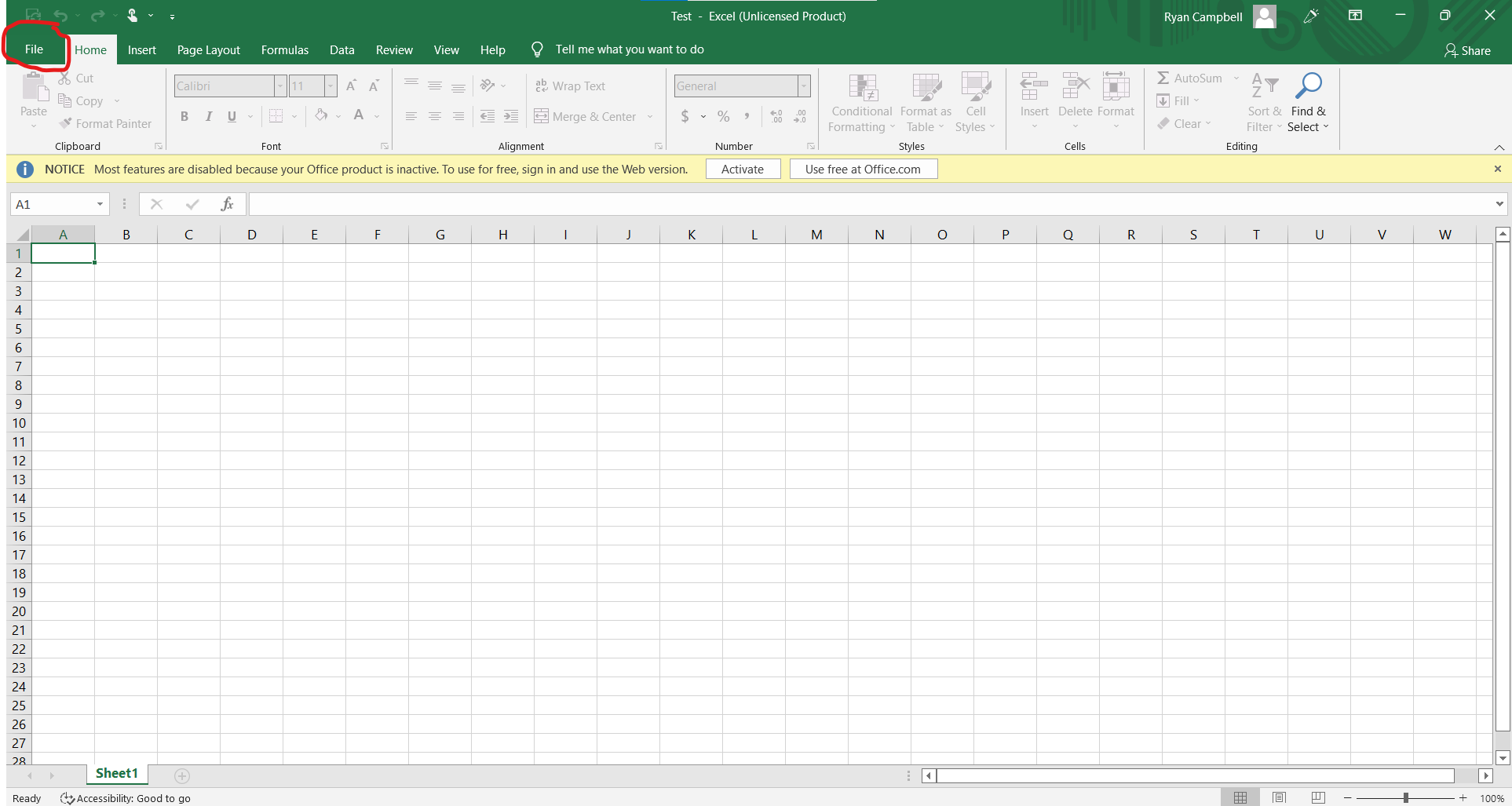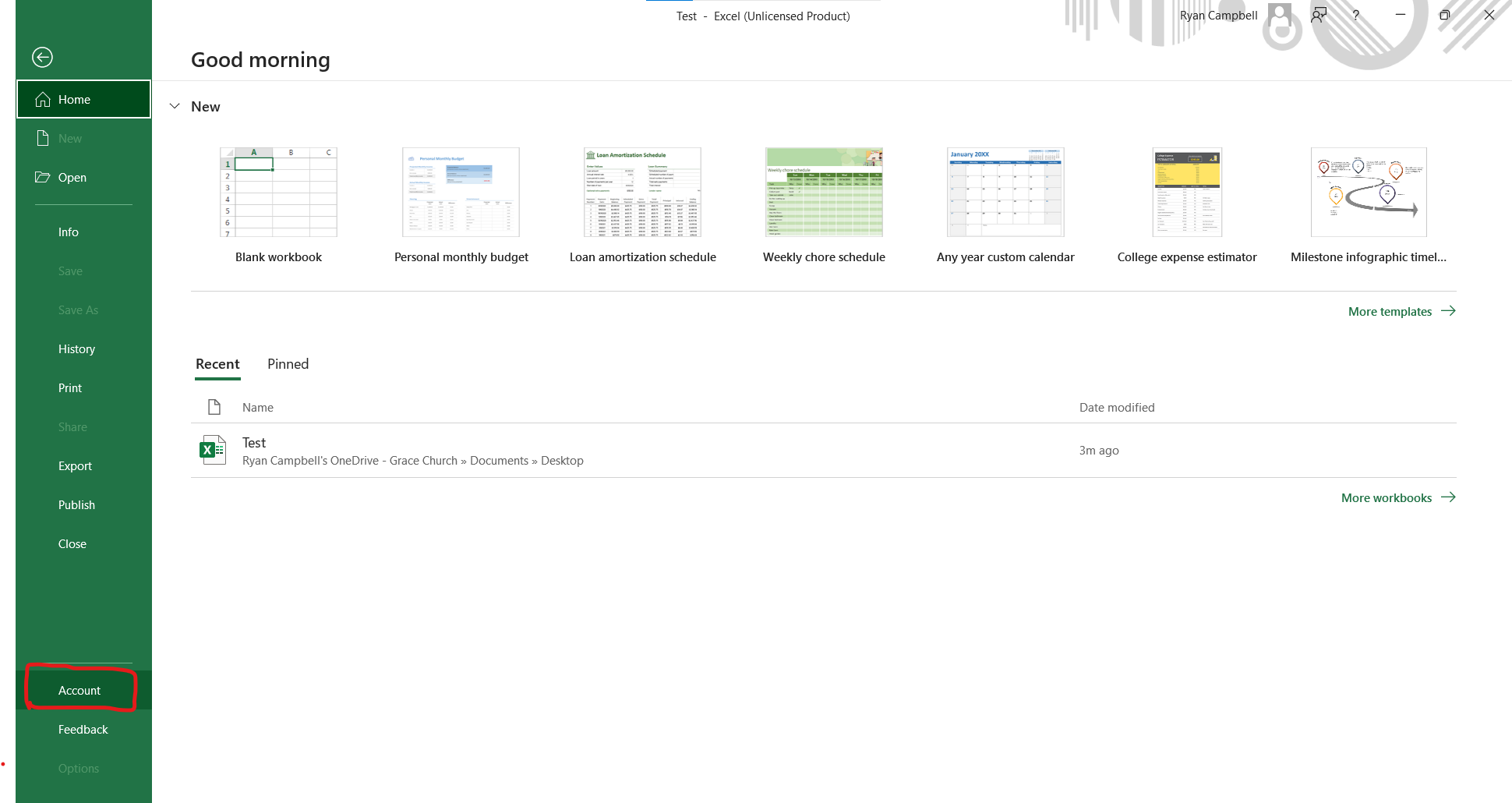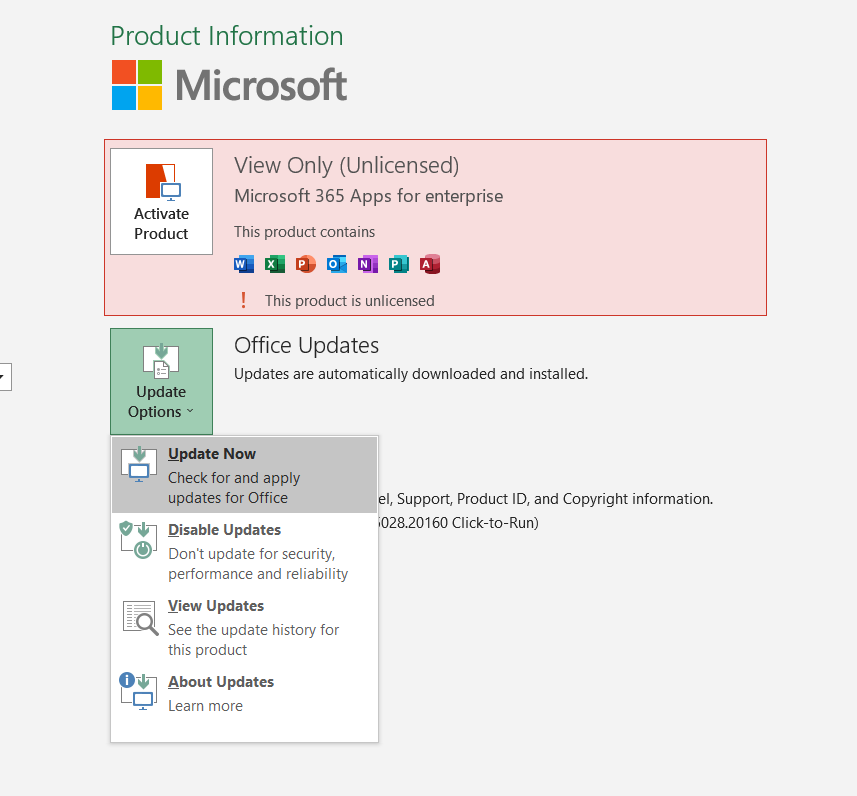How to Update Office for Windows 10
How to update Microsoft Office on Windows 10
- Open any Microsoft Office document (Word, Excel, etc). Make sure any important documents are saved before proceeding.
- Click on File at the top left corner of the document.
- Click on Account.
- Click on the Update Options box, left of Office Updates.
- Click Update Now.