Enable TouchScreen KeyBoard in FireFox
source: How to Display On-Screen Keyboard in Mozilla Firefox (trishtech.com)
Enabling this setting is useful for our Touchscreen enabled GraceLink CheckIn stations:
- First Go into the settings App in Windows. On Windows 10, Navigate to Devices, Typing.
- Enable "Show the touch keyboard when not in tablet mode and there's no keyboard attached" setting.
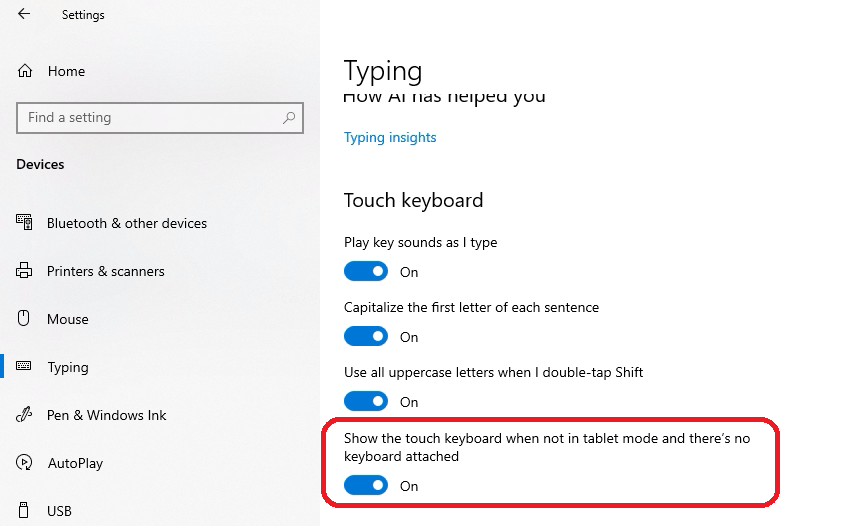
- Now Open Firefox
- enter in the address field about:config
- search for detect or keyboard. You will need to change the ui.osk.detect_physical_keyboard config to false.
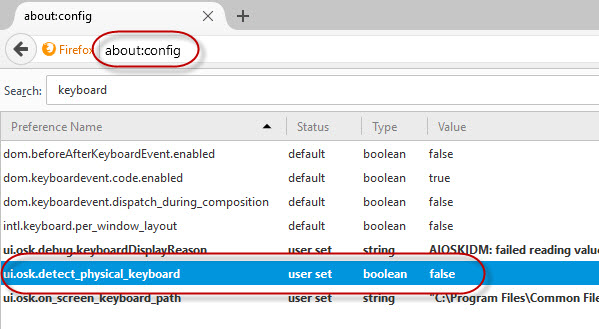
- Restart Firefox and the onscreen Keyboard should show up when you tap on a text field in FireFox.
