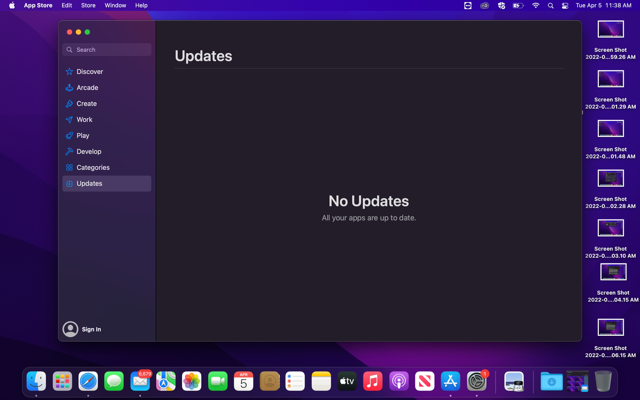How to Update Office for MacOS
How to update Microsoft Office on MacOS
- Open the applications store.
- Click on Updates.
- If an update is available for Microsoft office apps, either click the update button next to each of the apps that you want to update or click update all in order to update all apps. Make sure all open documents are saved and closed before proceeding with this step.