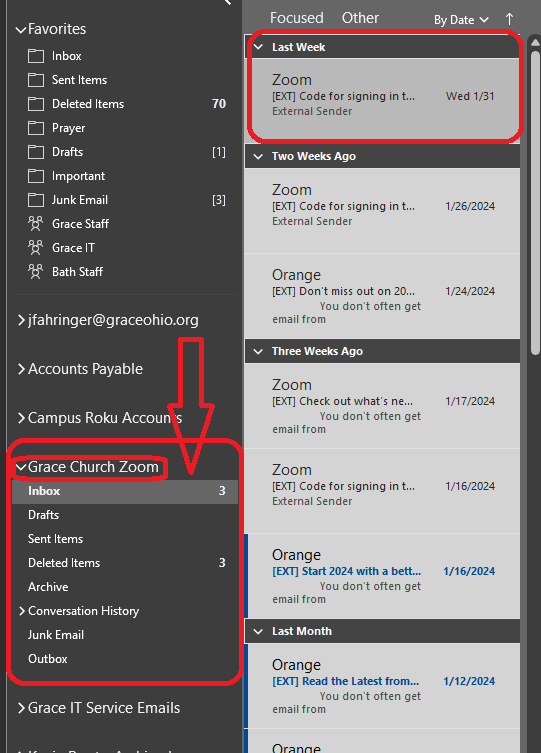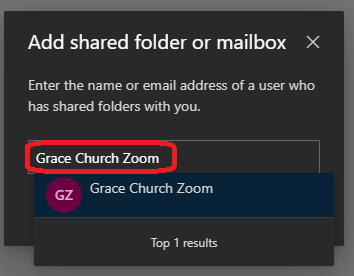Grab MFA Code - Zoom Account
Because our Church uses Zoom accounts sort of in an unintended way, Zoom will frequently require MFA signins with our licensed Campus Zoom accounts. This is because more than one person will often login from different locations when they are trying to setup Zoom meetings. These Zoom accounts are managed by Grace IT, and all the MFA codes are sent over email to a Shared Mailbox: Grace Church Zoom. All of Grace Staff has access to this mailbox, so that you can grab the MFA code if you need it.
MFA Code Expiration
Be aware that when a MFA code is generated, the code is only valid for 10 minutes. Be sure to have your Outlook client ready so that you can find the code to complete sign in to a Zoom account.
Windows Outlook Application
By default, the Grace Church Zoom Mailbox shows up as an additional mailbox under your GraceOhio mailbox. For example:
Web Outlook / macOS
On the Web Outlook Mail - Outlook (office.com), or on the macOS client, any Shared Mailbox you want to view you will have to add yourself. Please follow this guide for instructions on how to Add Shared Mailbox to ... | Grace Church KB (gracechurches.org).