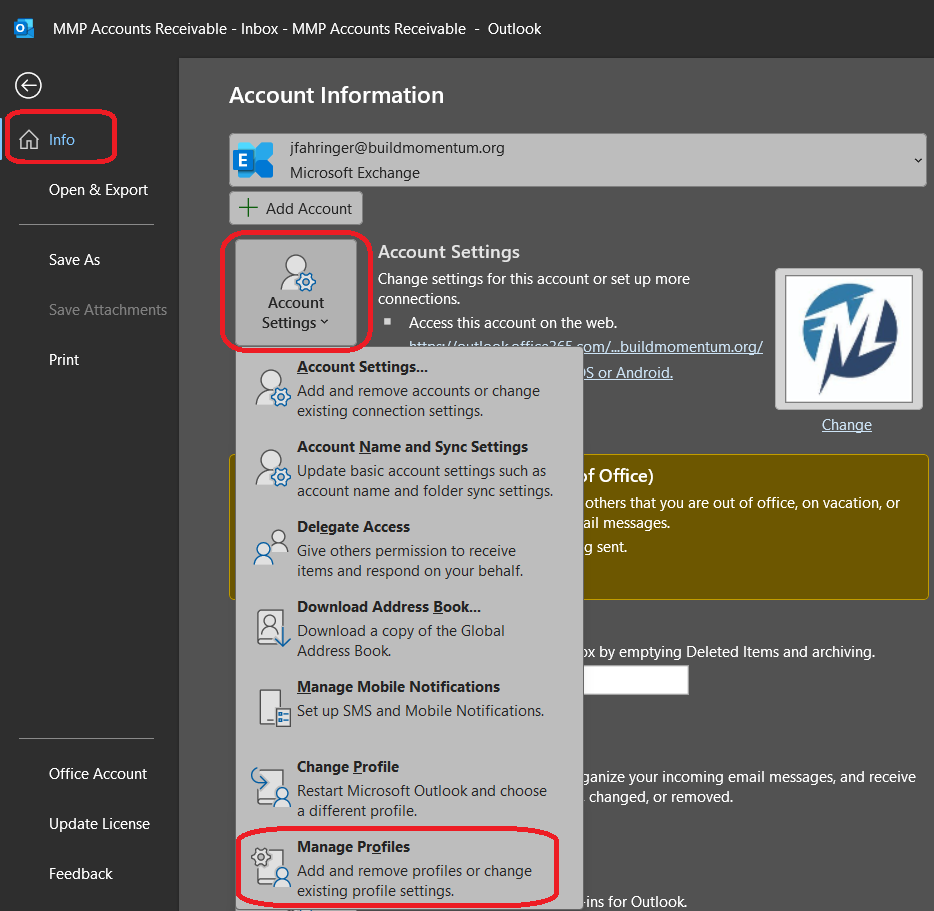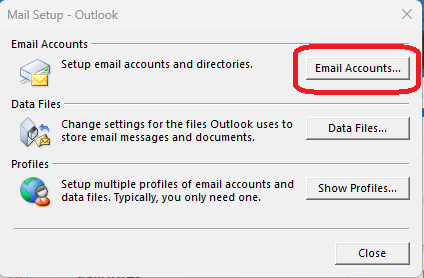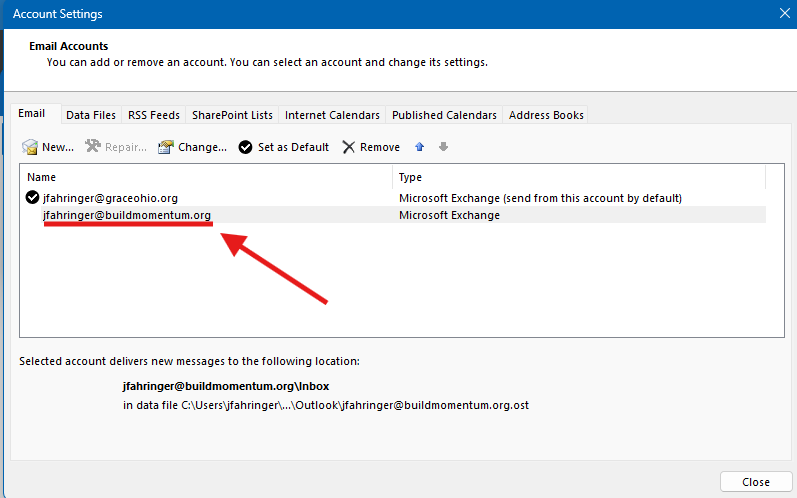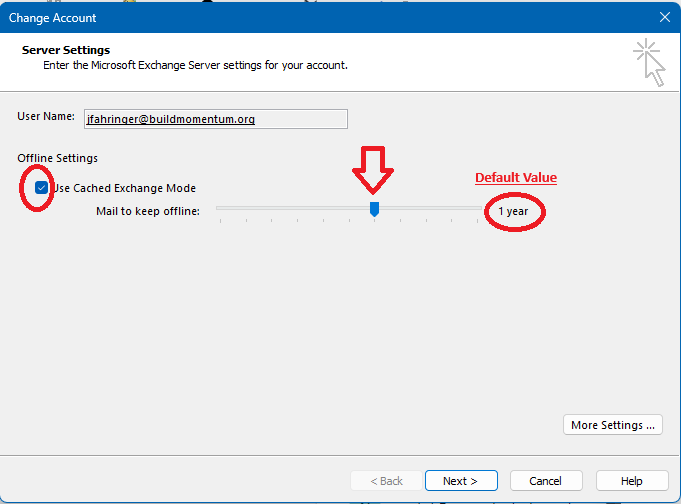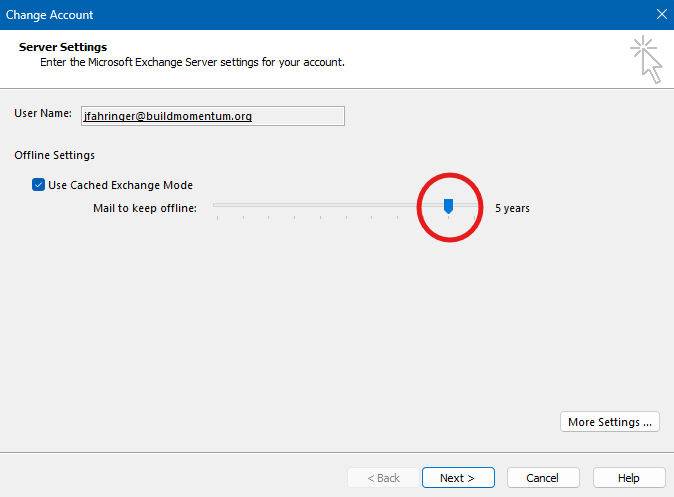Download Outlook Emails older than 1 year
By Default, the Outlook Client on Windows Desktop will only download emails from an Office's user's account newer than one year. You can change this by changing the "Cached Exchange Mode". Be warned though as this can cause Outlook to take a performance hit or have other issues. This chance increases the more or larger email items you have.
To turn on Cached Exchange Mode, open Outlook. Go to File, Info, Account Settings, Manage Profiles.
In the Mail Setup window, Click on Email Accounts...
In the Account Settings Window, double click on your Profile that you want to adjust:
Then check the box to enable Cached Exchange Mode. Adjust the slider to your preference (carefully).
Examples: