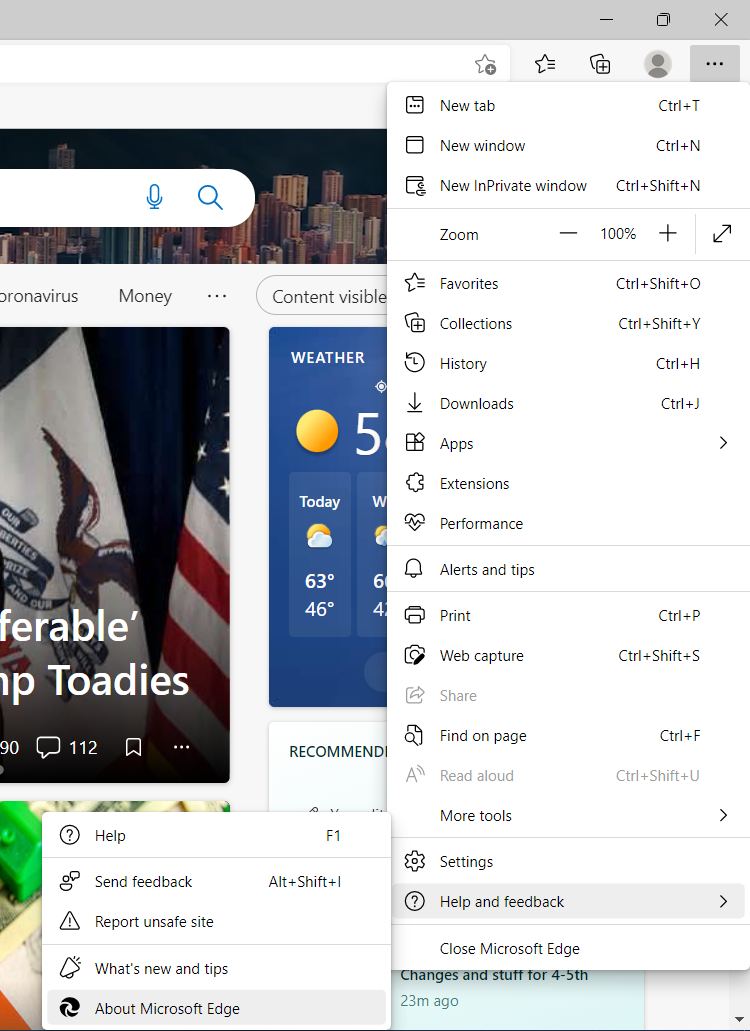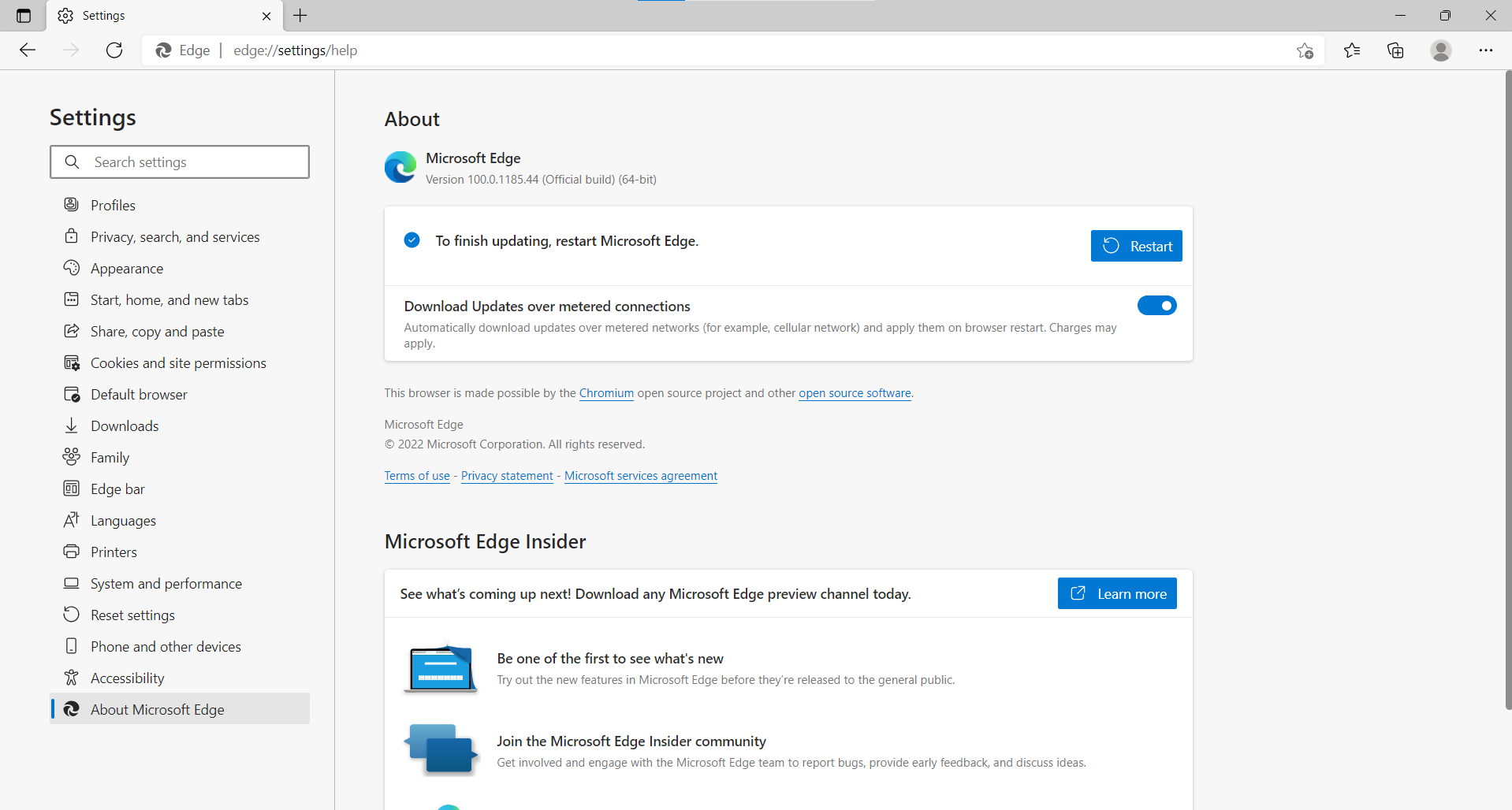How to Update Microsoft Edge
How to update Microsoft Edge on Windows 10 and MacOS
- Open the Microsoft Edge browser if you have not done so already.
- Click on the menu button (three horizontal dots on the top right corner of your browser page).
- Hover your mouse over the Help and Feedback option.
- Click on About Microsoft Edge in the new menu.
- Microsoft edge will automatically download and update itself to the latest version if it is not already.
- If an update requires you to restart your browser, click on restart browser. Please ensure that all important web pages are properly saved and closed before proceeding with this step.