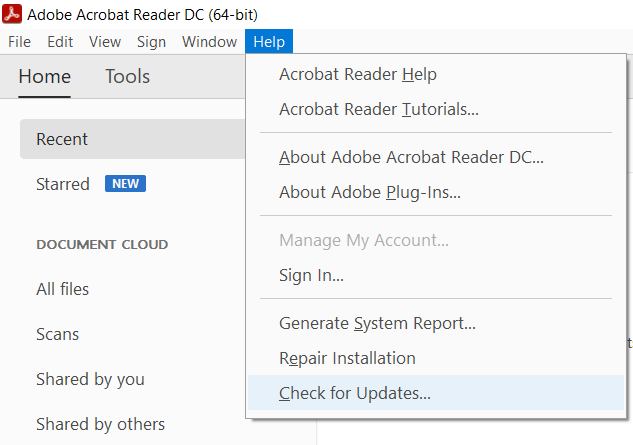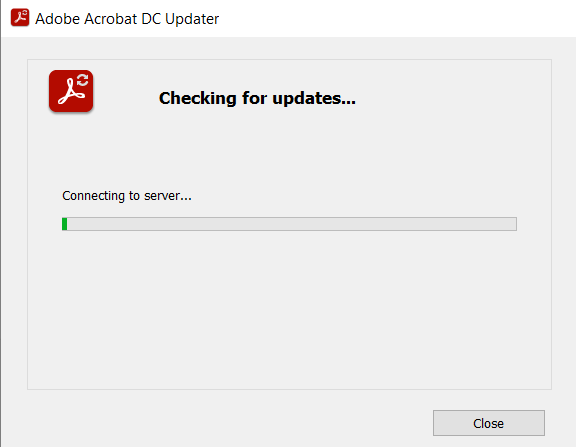How to Update Adobe Acrobat
How to update Acrobat Reader DC on Windows 10 and MacOS
- Open Adobe Acrobat Reader DC if you have not done so already.
- Click on the help option on the top left corner.
- Click Check for Updates.
- If an update is available, it will automatically be downloaded and installed.
- If needed, restart your computer. Ensure that all open files are saved before proceeding with this step.