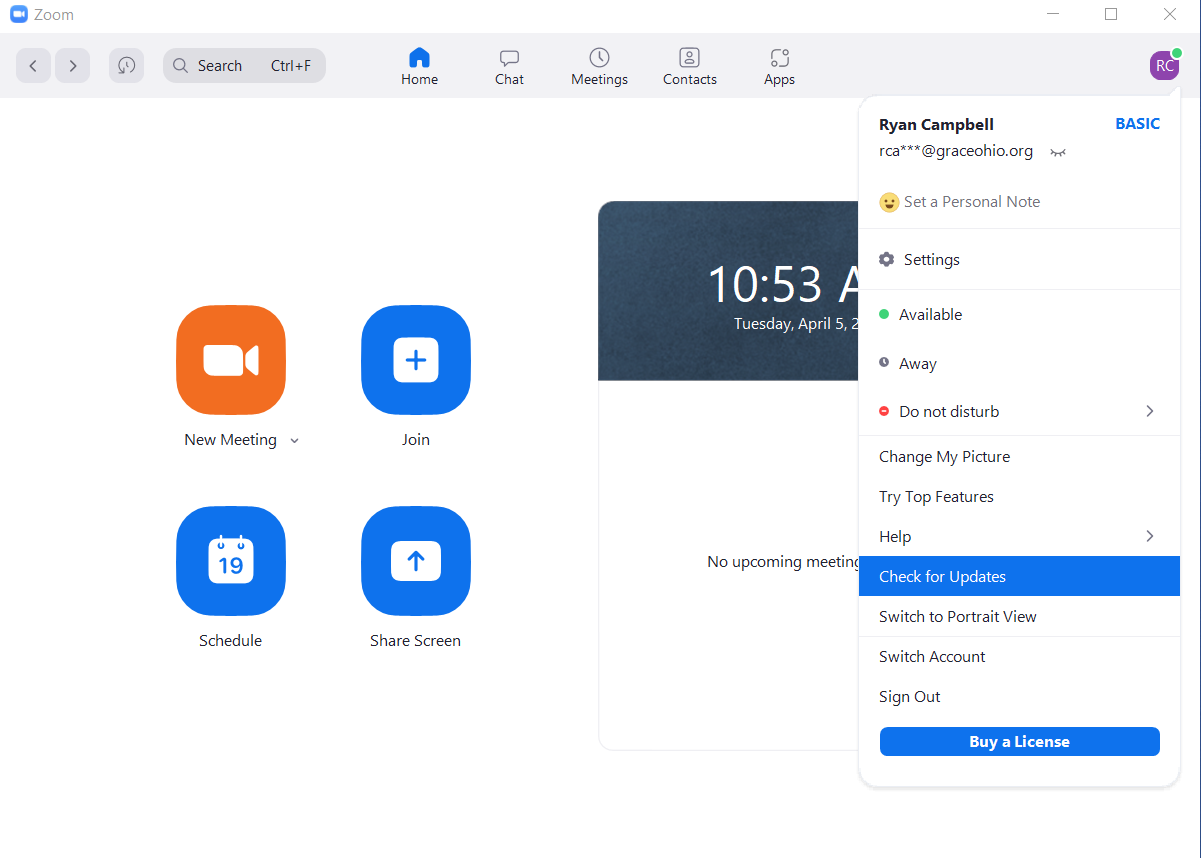How to Update Zoom
How to update Zoom Desktop for Windows 10 and MacOS
- Open the Zoom Desktop application.
- Click on the profile icon on the top right corner of the page.
- Click Check for Updates.
- If a new version is available, Zoom will automatically begin to download the update.
- Once the update has finished, click install. Zoom will reset after this.
- Once the log in page displays, enter in your login credentials.