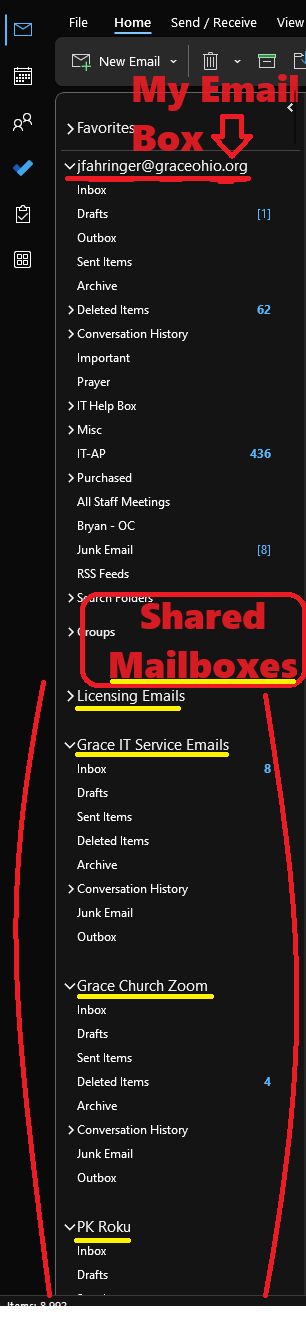Add Shared Mailbox to your Outlook
Someone on staff can give you delegate access to their email or calendar, or we can give you access to a shared mailbox account so that you can manage the account's email (The account may be either an offboarded user that was converted into a shared mailbox for the manager, or a general account to receive emails for an application). Depending on whether you are trying to use your delegate rights or directly access a shared mailbox, there are certain steps you may need to take in order to be able to view these mailboxes / calendars.
- If you were given Delegate Permissions to a Staff member's Mailbox, this mailbox will automatically appear in the Outlook Client on Windows below your mailbox in the left column of the program. This may take several minutes, but it usually occurs the next time your restart Outlook or your computer.
- If you are using the Outlook.com Web Client (Mail - Outlook (office.com)) or the MacOS Outlook Client you will need to add the mailbox manually.
- How to open a delegated mail account on MacOS Outlook: Open a shared Mail, Calendar or People folder in Outlook for Mac - Microsoft Support
- How to open a delegated mail account on the Outlook.com Web Client: Access another person's mailbox - Microsoft Support
- If you are using the Outlook.com Web Client (Mail - Outlook (office.com)) or the MacOS Outlook Client you will need to add the mailbox manually.
- If you were given permissions to a Shared Mailbox, this mailbox will automatically appear in the Outlook Client on Windows below your mailbox in the left column of the program. This may take several minutes if it was recently shared to you, but it usually occurs the next time you restart Outlook or your computer.
- How to add shared mailbox on the Outlook.com Web Client: Open and use a shared mailbox in Outlook on the web - Microsoft Support
- How to add a Shared Mailbox on MacOS Outlook: Open a Shared or Delegated Mailbox
Since the Windows Outlook Client will usually automatically add a shared or delegated mailbox for you, normally you don't need to do anything on your end to view these mailboxes. However, if you want to have the option to manually add a box, you can use this guide: https://support.microsoft.com/en-us/office/manage-another-person-s-mail-and-calendar-items-afb79d6b-2967-43b9-a944-a6b953190af5#__toc370369831