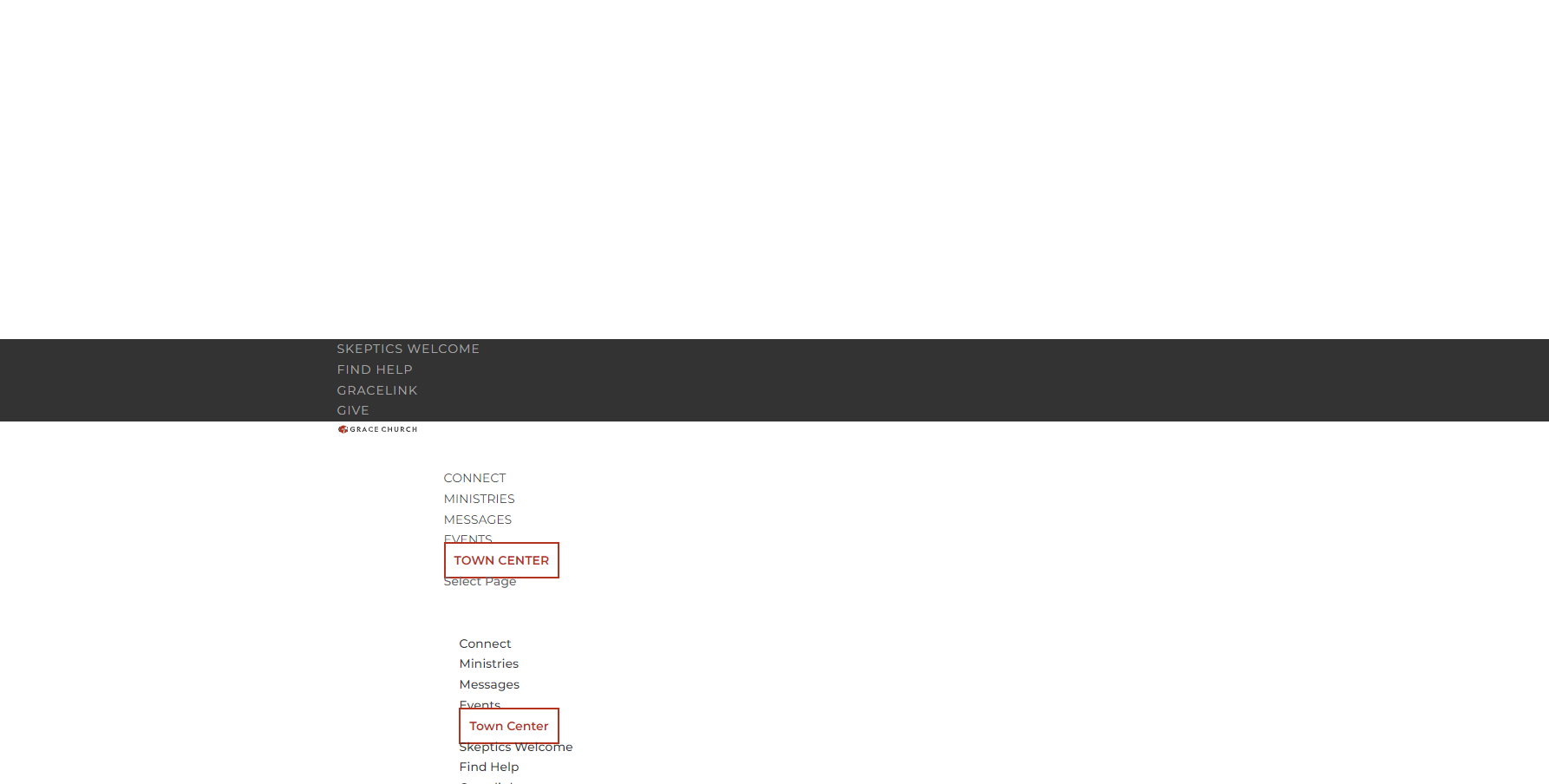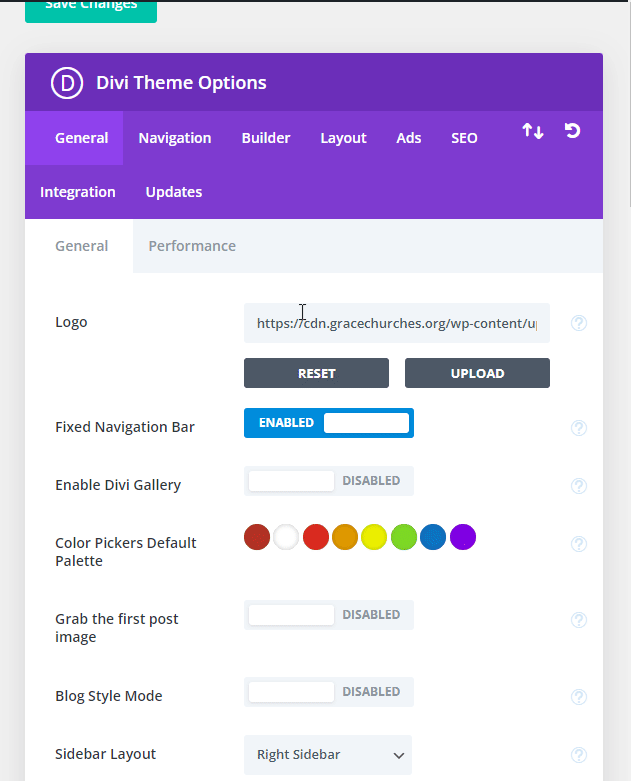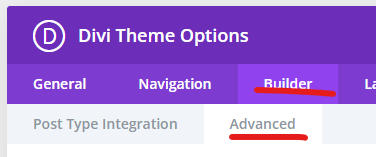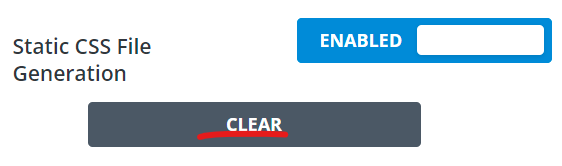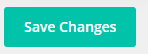Fix CSS Loading Issue (Page looks Scrambled)
When we edit certain things on the site, certain cache needs refreshed. If your page looks like this:
Here is how to fix it.
- On the dashboard, go to Divi and Theme Options
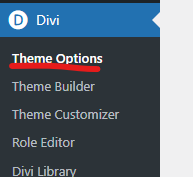
- Then Builder>Advanced
- Enable CSS File Generation and click the Clear Button
- DISABLE STATIC CSS File Generation after you've cleared it.

- Then hit save changes