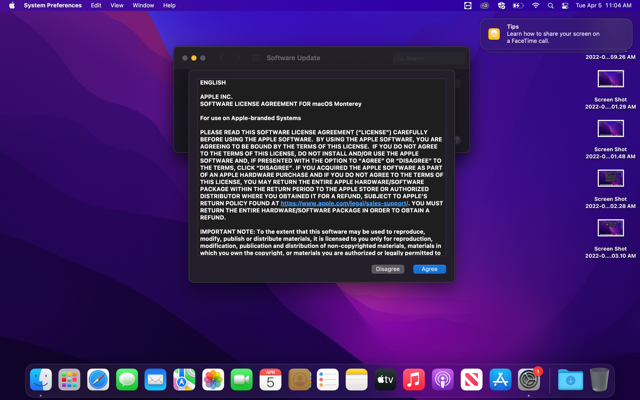How to Update MacOS and Other Applications
How to update Mac-OS, Safari, Messages, Mail, Music, Photos, FaceTime, and Calendar.
- Click on system preferences.
- In the new window, click on Software Update.
- If an update is available, click on upgrade now.
- Click Agree.
- Allow the program to download. Make sure any important documents are saved and closed during this process.
- Once the download is complete, the computer will restart to complete the download.
- After some loading, you will need to login back onto your computer. Your OS will be updated, along with the stated applications.