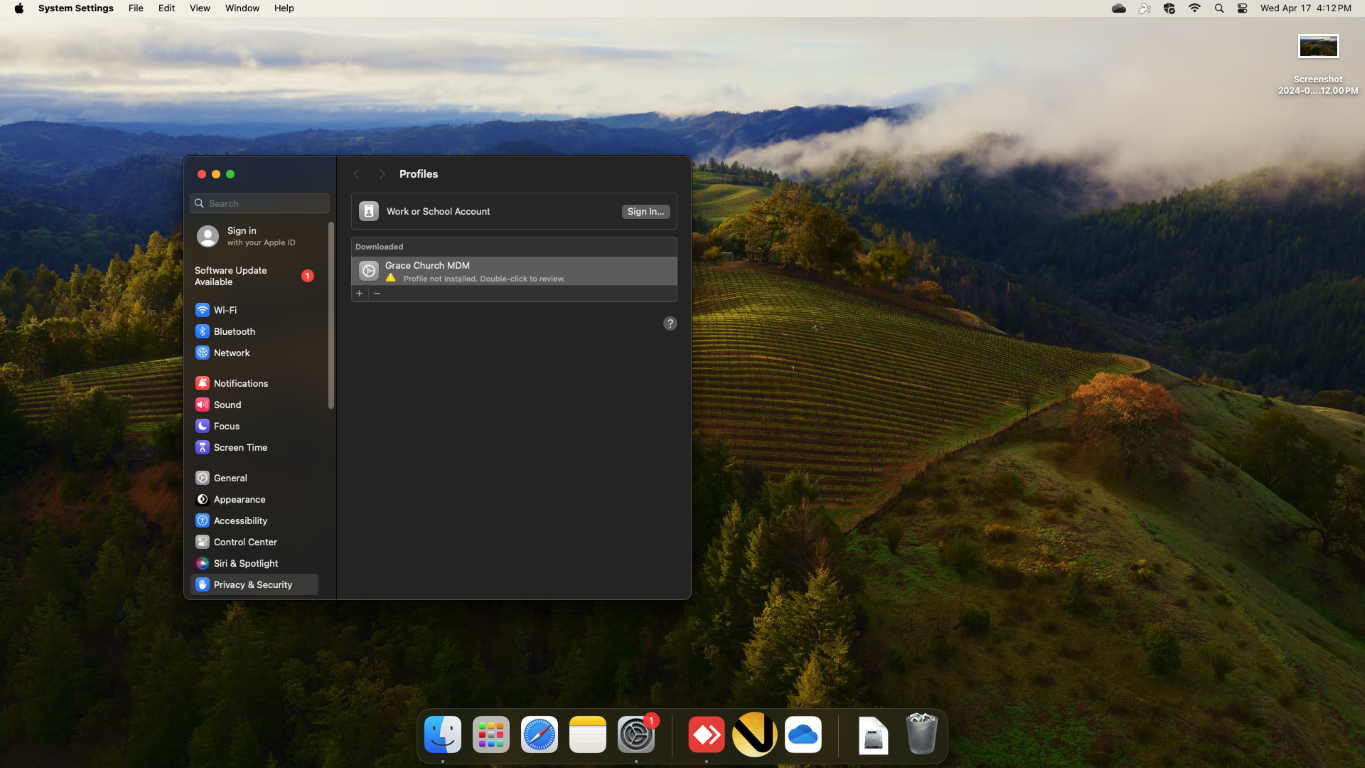Install Addigy MDM Profile
Install the MDM Profile
To finish installing Addigy a prompt to install the MDM Profile will pop up on your screen and/or as a notification. Click Install on the prompt.
This will launch macOS System Preferences and open it to Privacy & Security > Profiles.
Double click the profile named "Grace Church MDM" and click "Enroll" on the window that opens. The MDM will then push down multiple profiles, no further interaction will be needed.