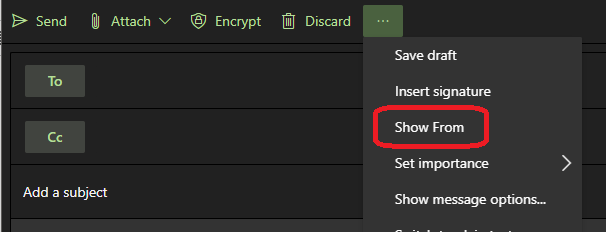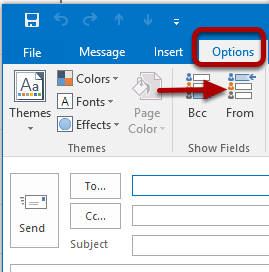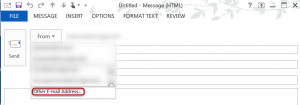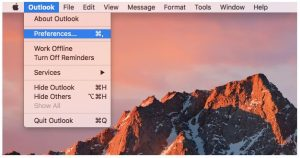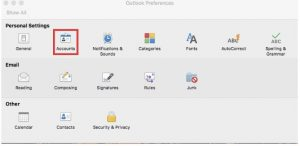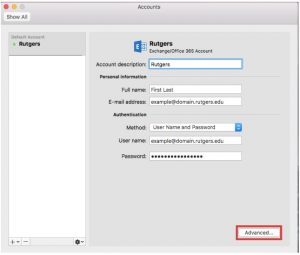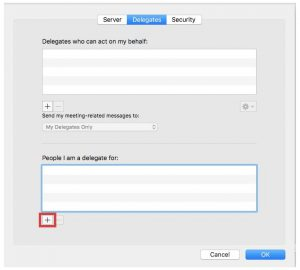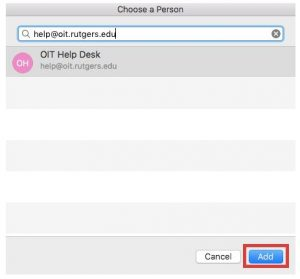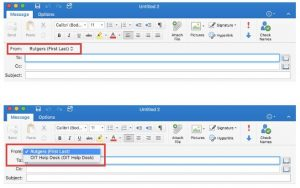Use the From Field in Outlook
Outlook Web Access (OWA) Login
- To show the From Field click the three dots next to Discard and select Show From
- When you click on From other email addresses will be listed that you can send from. You can also click on Other email addresses… to enter the email address of someone you have the ability to send as.
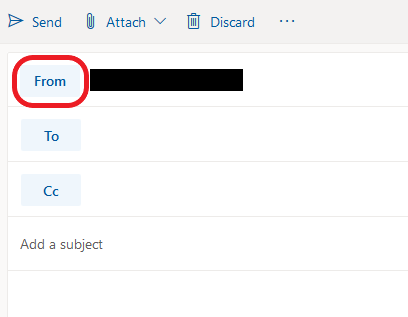
Outlook Desktop App – Windows
- By default, the From field will not be displayed when you compose a message. To display the From field click on the Options tab and select From in the Show Fields section. Now the From field will be displayed when composing a message in the future.
- When composing a message click on From to see what email addresses you can send as.
- If you don't see the account you want to mail from in the drop-down box and select Other E-Mail Address.
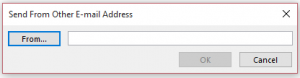
- Click on From... then find the user in the Global Address List.
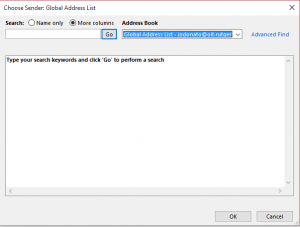
Outlook Desktop App – Mac
1) By default, the From field will not be displayed when you compose a message. The From field will only be displayed after you set up a delegate for your account.
3) Select the Accounts option.
4) Select the Advanced button.
5) A new window will pop up that has three sections. Navigate to the center option labeled Delegates. On the bottom half of the pop-up, there will be a section titled People I am a delegate for. Select the “+” sign to add a new address that your account can send from.
6) A new box will pop up. Search the directory to find the address you wish to send from. (If the address is hidden from the directory, you will be unable to set up your Outlook for Mac to be able to send from the address.) Hit the Add button.
7) The next time you compose a message the Alternate Email Address will be available in a drop-down menu located in the From field.