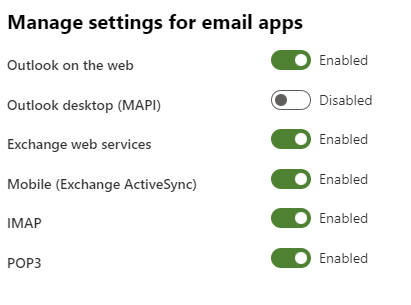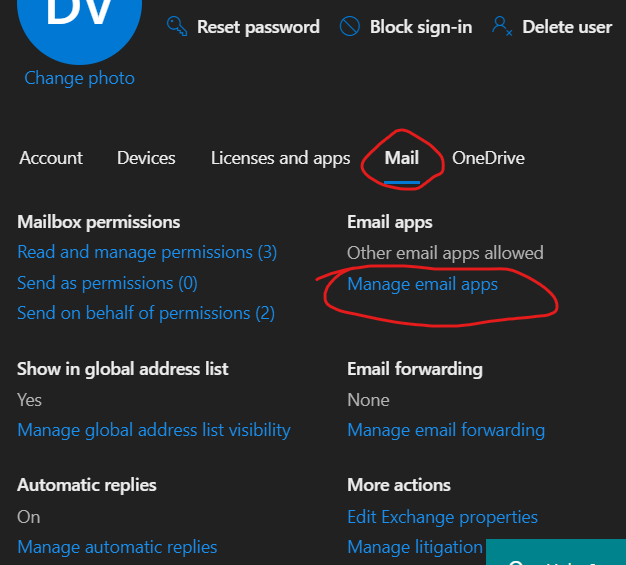Sabbatical
If there is an unlicensed shared mailbox account in O365, but it has a password and the sign-in status is set to allowed it will behave like a normal mailbox, even allowing Outlook to access it
We receive requests to block Staff members for a period of time from accessing their work account / email. They can still work on their laptop if they choose, they just won't be able to receive new email.
- Putting them in the conditional access policy "Block O365 - Sabbatical" will block access to O365 services on all devices.
- You can add users to this policy by adding them to the Security Group "On Sabbatical"
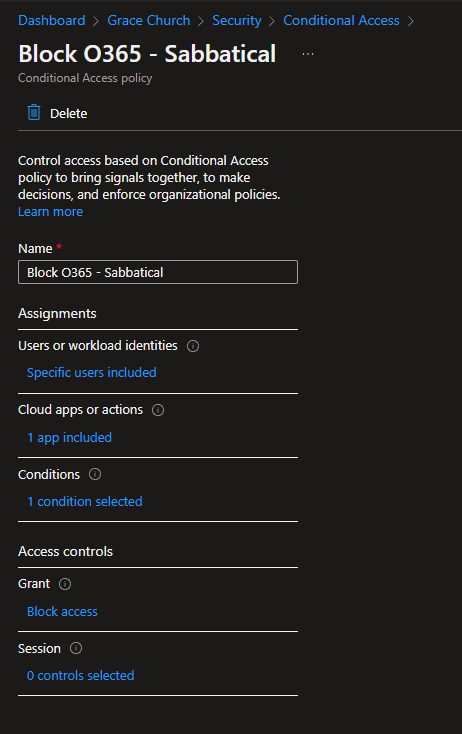
- We will also need to turn off the Outlook desktop (MAPI) authentication setting under the account's email app settings.