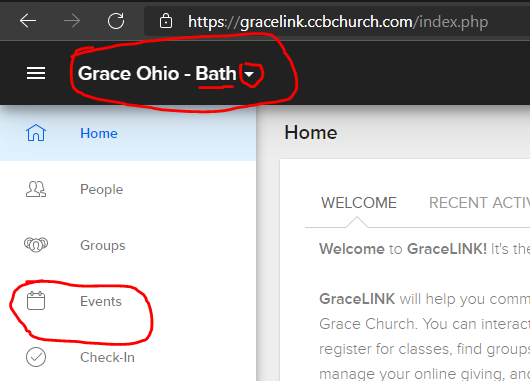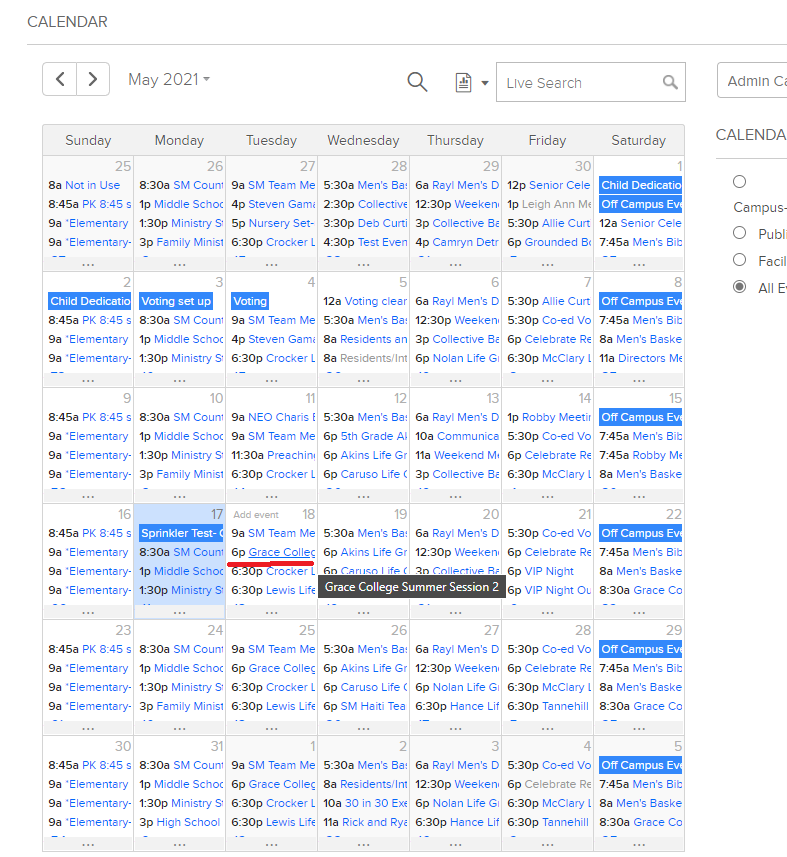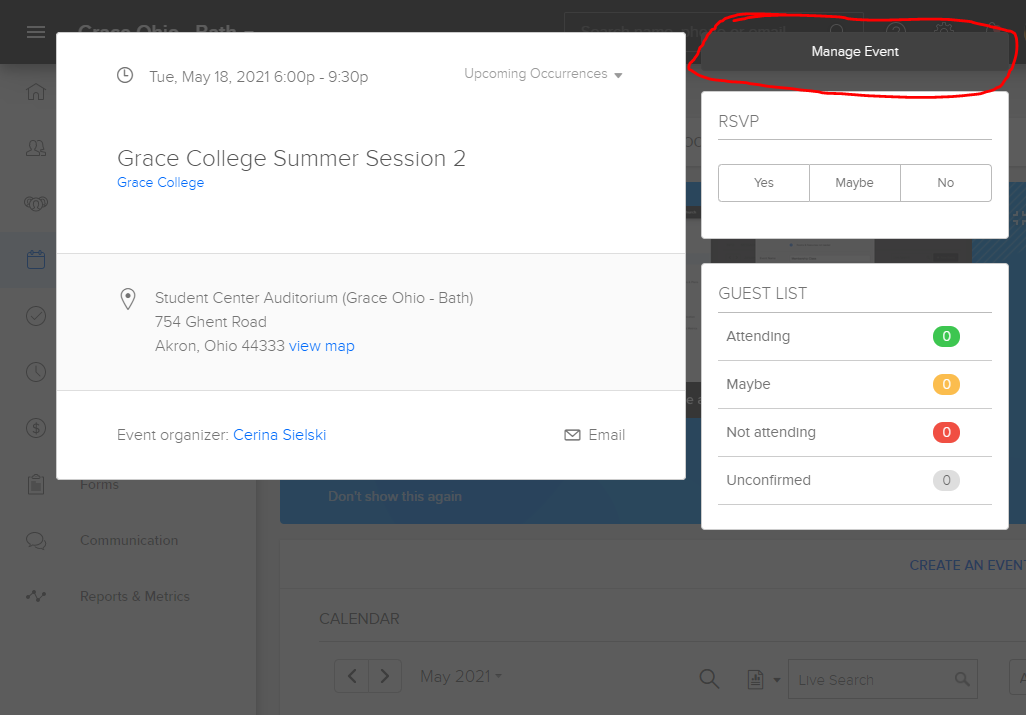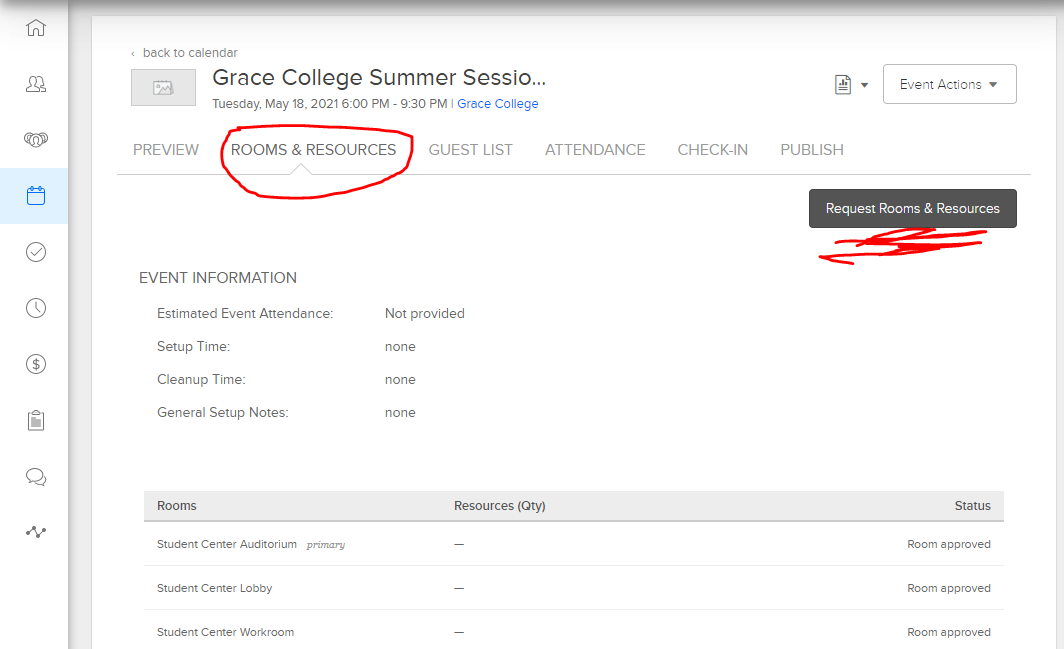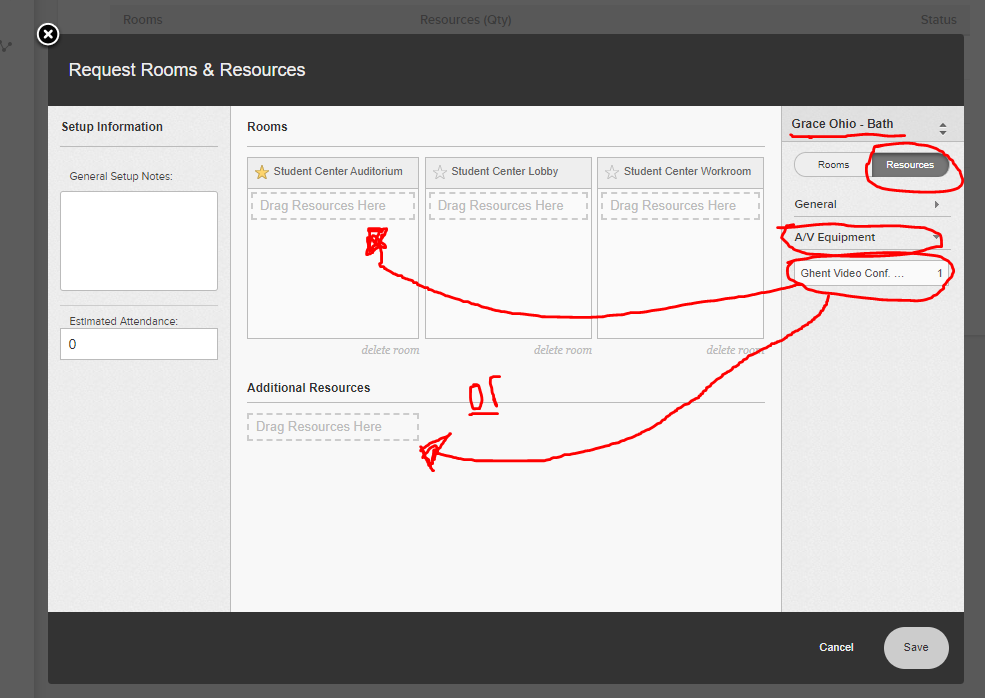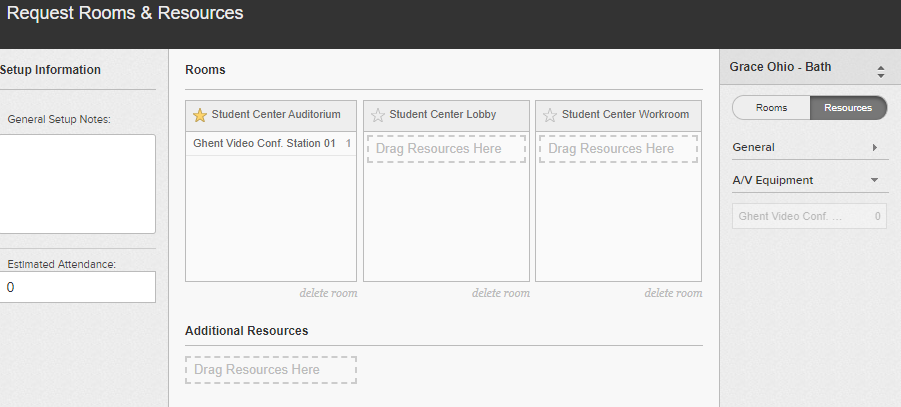Reserve a resource (i.e. Ghent Video Conferencing Station) on GraceLink
This article will walk you through how to reserve different resources for your event. The example we will be reserving here is the Bath Campus Ghent Mondopad (also known as the Zoom/Video Conferencing Station).
If you don't have access to reserve rooms or resources, please ask Allan to give you privilege's.
If you start at the home page of GraceLink, ensure that you are under Grace Ohio - Bath at the top left of the page (since we want to reserve the Ghent Mondopad at a Bath site we need to have Grace Ohio - Bath as our selected campus). If it is not you need to click on the drop down arrow to select your campus. Once checked, click on Events.
The calendar will show up for your selected campus. In our example, Grace College occurs on Tuesday nights seven times and needs the station for each meeting. To reserve for this event, we find the corresponding event in the calendar and open it up by clicking on it.
This brings up some basic info of the event in a pop up window. Next we click on Manage Event.
Click on the Rooms & Resources tab and click on the Request Rooms & Resources button.
This brings up another window that lets you drag in rooms and resources that you want associated with your event. We have our rooms already added at the Bath Ghent Rd Student Center, so we just need to add the Mondopad resource. To do this, in the right column ensure we have Grace Ohio - Bath campus selected, then we click on the Resources button, scroll down until you find A/V Equipment, open the drop list for that and drag the Ghent Video Conf. 01 rectangle into the appropriate room.
If you might be moving it around, you can also add it as an Additional Resource and not a specific room. In this example I opted to place it in the Student Center Auditorium.
Hit Save and GraceLink will submit a request to IT/Cerina for the Mondopad to be reserved!