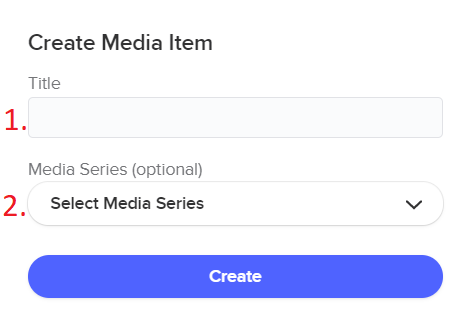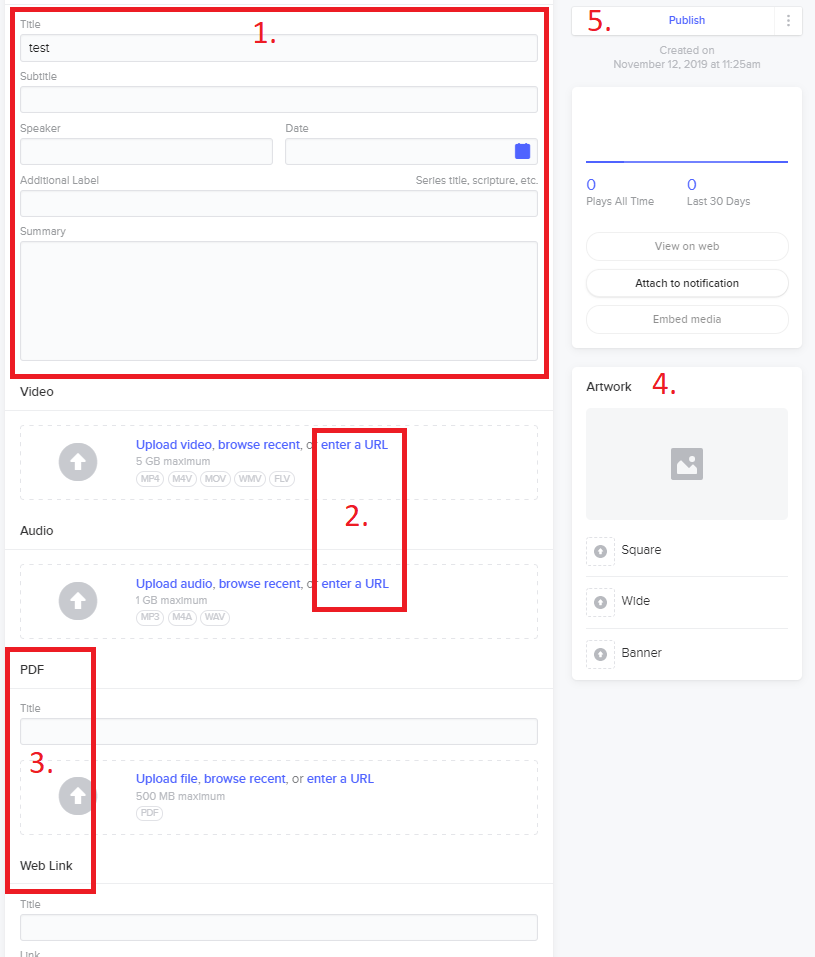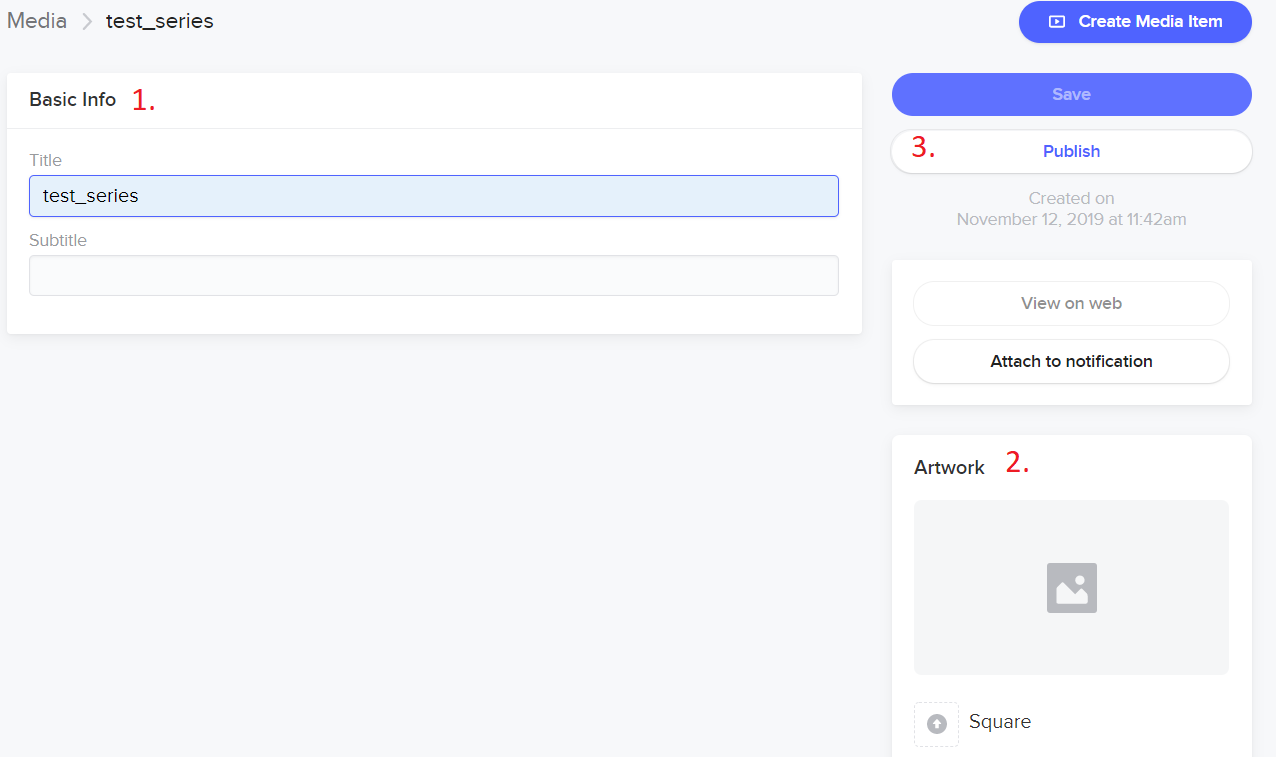Updating the Mobile App
Access the App Dashboard
The Admin Page can be accessed here: https://dashboard.thechurchapp.org/
To add a message to an existing series
Click "Create Media Item" in the top left.
- Give the message a Title
- Select the Sermon Series from the Media Series drop down menu
- Click Create
On the following page:
- Fill out the desired fields under Basic Info
- Enter the URLs of the message under Video & Audio
- Video is mostly likely a Vimeo URL.
- Format of: https://player.vimeo.com/external/number.sd.mp4?s=randomnumbers&profile_id=164
- Audio will be the URL where the podcast was uploaded.
- Format of: https://gracepodcasts.s3.amazonaws.com/FolderName/FileName.mp3
- Video is mostly likely a Vimeo URL.
- Upload or link a PDF or Web Links as needed
- Add desired Artwork
- Publish the Media Item
To create a new sermon series
Click "Create Media Series" in the top left & name the series. Then fill out the following:
- Give the Semon series a Title & (optional) Subtitle in the Basic Info section
- Upload the series Artwork
- Publish the series