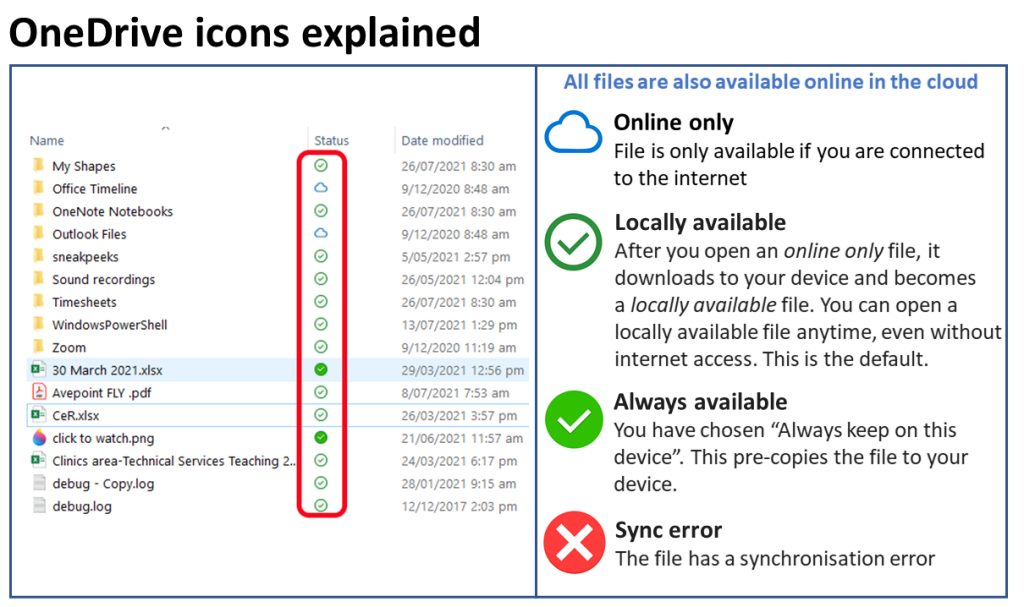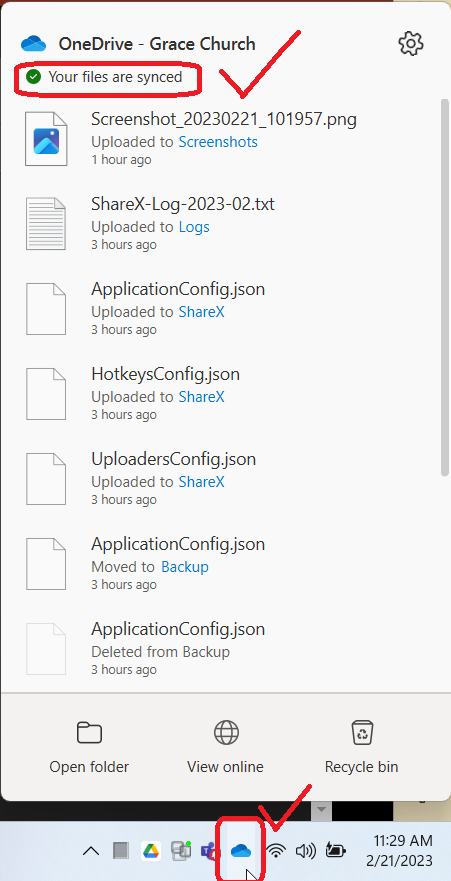OneDrive Status Symbols
System Tray Icon for OneDrive
Always make sure that your OneDrive application is running on your computer. This ensures that your work is actively being backed up and changes are being pushed, both to either the SharePoint or OneDrive clouds. It is supposed to automatically start when you boot your computer and shows up in the system tray on your computer if it is running: it will look something like the above picture.
OneDrive Icons
Note that these icons show up ONLY when OneDrive is running on your computer. If there is a problem with OneDrive itself, these icons won't show up at all and your files are not actively syncing. If this happens, check to see if launching OneDrive from the Start Menu on Windows or Launchpad on macOS works for you. If not, you can try to reinstall OneDrive or ask Grace IT to assist.
You can check the status of OneDrive anytime by clicking on the system tray icon for OneDrive: